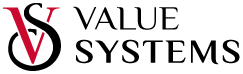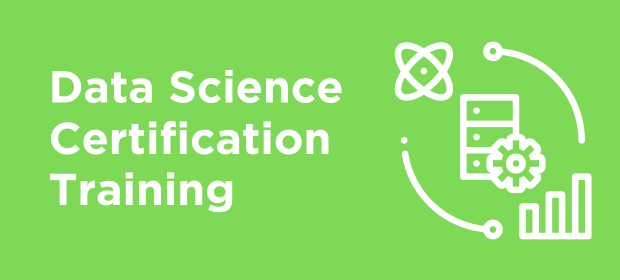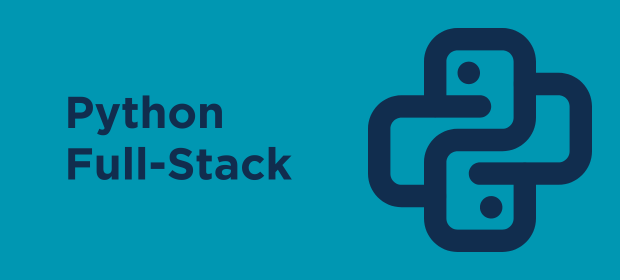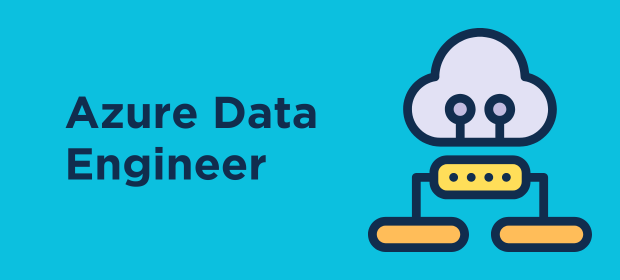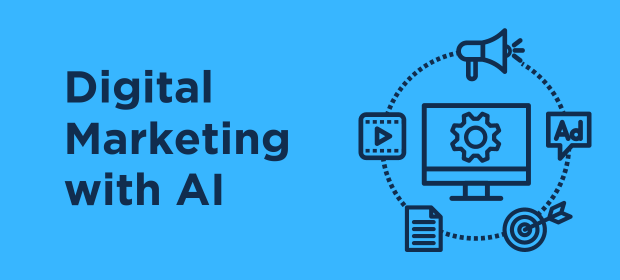Best Power BI Training with Real-time Dataflows
This Power BI Training course is designed to provide the learners with a foundational understanding of Microsoft Power BI and its components. The course will teach the learners how to use Power BI to develop reports and dashboards in Real Time environment.
The goal of this MS Power BI training is to provide professionals with hands-on experience in creating powerful insights from data using Microsoft Power BI.

Overview
Power BI Training online with JOB Placement is designed for professionals who want to accelerate their career in Power BI. The Training sessions are offered over the Offline / Online. This Power BI Training course provides the opportunity to develop your Power BI skills and get certified from Microsoft.
Power BI is a tool, encourages users to develop reports via datasets. Value Systems provides the best online and classroom Training for Power BI.
Value Systems Offers hands-on experience will equip you with the knowledge and skills necessary to achieve a personal best in your career.
Course Content
Introduction to Power BI:
- Products of Power BI: Power BI Desktop, Power BI Service (Power BI Free, Power BI Pro, Power BI Premium), Power BI Mobile, Power BI Data Gateway, Power BI Report Builder, Power BI Report Server, Power BI Embedded
- Components of Power BI: Power Query, Power Pivot, Power View.
Download and Installation of Power BI Desktop.
Power Query:
- Home : Combine (Merge, Append).
- Transform : Data Types, Transpose, Reverse Rows, Count Rows, Fill (Fill Down, Fill Up), Rename, Move, List, Format, Extract, Statistics, Standard, Scientific, Trigonometry, Rounding (Roundup, Round Down, Round), Information (Is Even, Is Odd, Sign)
Power Pivot:
- Transform : Pivot, Unpivot.
- Add Columns : Custom column, Conditional Column, Index Column, Duplicate Column
- View : Formula Bar, Column Quality, Column Distribution, Column Profile, Query Dependencies
Power Data Connect:
- Home : Get Data (Data Sources), Data connectivity modes (Import mode, Direct Query, Live connection), Recent Sources, Refresh, Enter Data, Transform Data, Publish.
- Insert : Text box, Buttons, Bookmark, Shapes, Image
- View : Themes, Page view (Fit to page, Fit to width, Actual size), Mobile Layout, Page options, Filters (Visual level filter, Page level filter, Report level filter), Bookmarks, Selection Pane, Sync Slicer, Performance analyzer
Power Drill, Filters:
- Introduction
- Drilling down and filtering
- Working with hierarchies
- The underlying data and hierarchies
- Looking at the data
- Creating a hierarchy
- Filters
- Adding a filter
- Turning off interactions
- Applying advanced filtering
Power Security:
- Modeling : Security (Role based security, Row level security)
- Modeling : Calculations (New Table, New Column, New Measure, Quick Measure), What if parameter, Data Formatting, Data Categorization, Sorting
Power View:
- Categorical Data : Stacked bar Chart, Stacked column chart, Clustered bar chart, Clustered column chart, 100% Staked bar chart, 100% Staked column chart, Scatter chart, Pie chart, Donut Chart, Tree map
- Trend Data : Line chart, Area chart, Stacked Area chart, Line and Stacked column chart, Line and Clustered column chart, Ribbon chart, Waterfall chart, Funnel
Power Bi Services:
- Building Blocks : Reports, Dashboard, Dataset, Tiles, Apps
- Workspace : My workspace, App Workspace
- Workspace Roles : Admin, Member, Contributor, Viewer
Power BI Desktop:
- Introduction
- Overview of Power BI Desktop
- Data sources and connections in Power BI ( Various different DS connections)
- Query editor in Power BI
- Transform data in Query editor
- Joining data
- Data interpretations
- Manage data relationship
- Change data source connectivity
- Create calculated measures and filter at data level
- Modeling data
Power Data Analysis Expressions (DAX):
- What is DAX?
- Data Types in DAX
- Calculation Types
- DAX Functions : Date and Time, Time IIntelligence,
- Information, Logical, Mathematical, Statistical, Text,
- Aggregate Measures in DAX
- Table Relationships and DAX
Power Data visualization:
- Why Data Visualization
- Practices for Data Visualization
- How to use Visual in Power BI
- Reports in Power BI
- Charts in Power BI (Scatter, Waterfall, Funnel)
- Slicers
- Map Visualizations
- Gauges and Single Number Cards
Custom visualizations:
- What Are Custom Visuals?
- Ofce Store
- Downloading Custom Visuals
- Importing Custom Visuals in Power BI Report
- KPI Visuals
- Data Binding in Power BI
Power BI Integration page And Administration:
- Data Gateways
- Content packs
- Power BI Report Server
Power BI Embedded:
- Power BI Embedded Conceptual Model
- Workspace Collection
- Adding Power BI content to a Workspace
- Application Authentication Tokens
- Parts of Power BI embedded – REST API
- Power BI Embedding without an Embed Token
- Power BI Embedding with an Embed Token
Power BI Q&A:
- What is D�
- Power BI Q&A
- Dashboard
- Dashboard vs Reports
- Creating a Dashboard
- Dashboard Tiles
- Pinning Tiles
- Quick Insights with Power BI
- Power BI Publisher for Excel
Power BI Reports Server:
- Report server Basics
- Web Portal
- Row level security
- Data Gateways
- Scheduled data refresh
Why Choose Value Systems?
- Training by Real-Time Working Professionals Only
- It is 100% Job Oriented Training Program
- Trainer give access to Live Projects to Practice by You
- Free Resume Writing and Job Assistance
- Backup Classes for missing topics
- Career Counselling
- Job Profile optimization Techniques on online JOB Portals
- Real Case Studies/Examples provided to clear Interviews Easily
- Practical Knowledge Training on Every Topic
Trainer Profile
With over 15 years of experience in Java Technologies. Trained 1000+ Students So far with Strong Theoretical adn Practical Skills. Certified working professional.
Details
Offline / Online Training
Duration : 5 Months
Prerequisites
No Prior Knowledge
What You will Get
Instructor-led Training
It’s a Complete instructor-led Offline / Online training program. Designed with best-in-industry, strategically designed Course Content, Projects, Class Sessions to accomplish the changing requirement of current IT market.
Practical Assignments
We e aims to deliver quality training that covers solid fundamental knowledge on core concepts with apractical approach. Such exposure to the currentindustry use-cases and scenarios will help learners scale up their skills and�perform real-time projectswith the best practices
Career Opportunity Assistance
We are Dedicated team to Prepare & Practice for real-life job interviews by joining the Mock Interviews drive at Value Systems and learn to perform with confidence with our expert team they will surely help you to improve your chances of getting hired in real.
Learn Tech from Latest Courses
Get maximum value for time and resources you efforts, with job-ready courses & high-technologies.
TESTIMONIALS
What Our Students Says
Very good standard study materials and job assistance. The service is excellent and I highly recommend my friends to this institution.
I recently completed my course and I’m fully satisfied with the training program here. The curriculum for salesforce covered all the advanced topics and included several practicals to gain hands-on experience. Overall it was a wonderful learning experience. and moreover trainer is very knowledgeable and friendly person
Value Systems provided an outstanding learning experience. Trainer’s detailed approach and use of real-world scenarios enhanced my understanding of the subject. The emphasis on practical scenarios allowed for a closer grasp of concepts. Trainer’s expertise and engaging teaching style created a valuable and enriching. Highly recommended!
Ready to Get Started?
Equip your learning skills to keep up with change and career Growth. Transition to your dream career with real-time scenarios
Request for Free Demo
Your Path to a Successful IT Career with Value Systems
Request for Free Demo
Address
Value Systems
3rd Floor, Bhavani Plaza,
Above Bata Showroom,
Near JC brothers, KPHB,
Hyderabad-500072