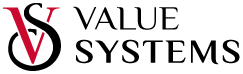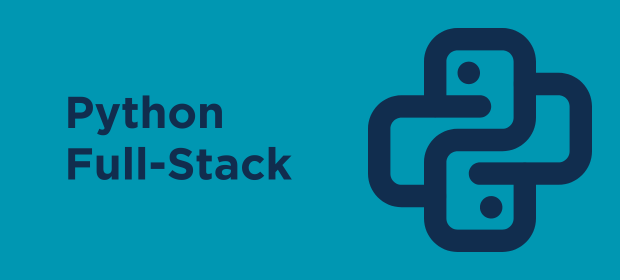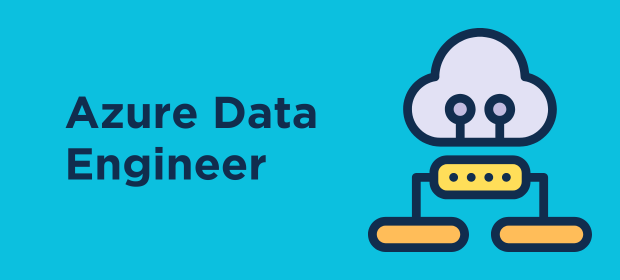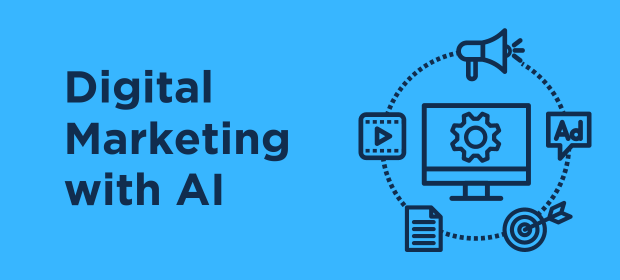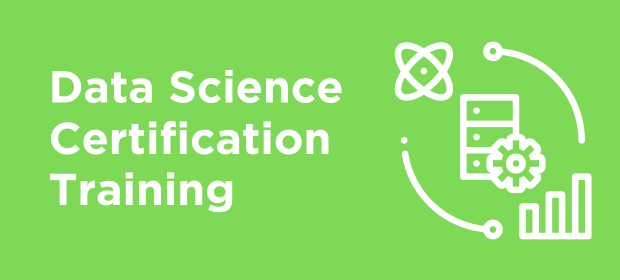Best Salesforce (SFDC) Certification Training with Practice
Salesforce Training with Hands-on practice and Live Project sessions. We are the best Salesforce LWC Online Training Course Provider with Placement assistance.
Get Salesforce LWC Lightning Web Component Training which Includes Data Modelling, Process Automation, Flows, Apex, Sales force Integration & more.
Get interview & resume preparation. Recorded Sessions. Real-Time project training.
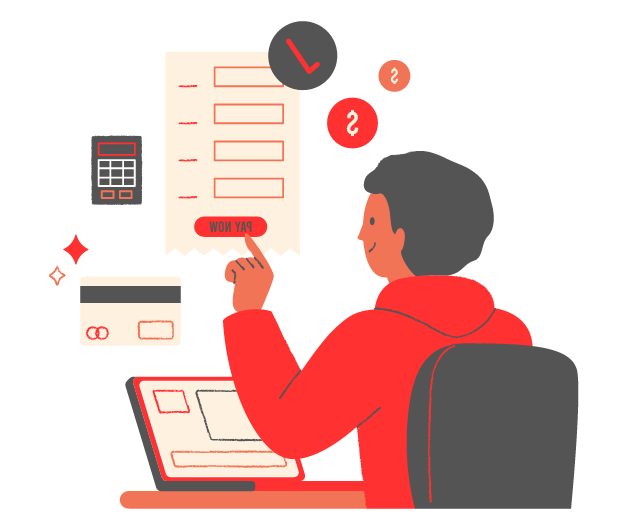
Overview
Salesforce Administrator- A Salesforce Administrator is the one who brings the market benefit by automating complicated operating procedures, ensuring that the infrastructure is safe and productive, and tracks new updates.
Salesforce Developer- The API integration and software specialist is a Salesforce developer. A creator of Salesforce would also have a background in other programming languages such as Java, has constraints and a very detailed understanding of Salesforce.
Salesforce Platform Manager- The Platform manager is also responsible for identifying and implementing all the current changes and programmes of Salesforce and leading the company team.
Salesforce Solution Architect- A Salesforce Solution Architect is largely responsible for finding a solution to the particular issue of the goods and technologies available by Salesforce, all of which are in the Salesforce product range.
Course Content
Salesforce.Com Introduction:
- What is Salesforce.com?
- Why Salesforce.com?
- Different editions in Salesforce.com
- How to sign up for Developer Edition?
C R M:
- What is CRM (Customer Relationship Management)?
- CRM Basic entities
- Sub Modules of CRM
- Existing CRMs
Salesforce.Com Basic Navigations:
- What are Records?
- What are Related Lists?
- Action Column
- Help Links
Administration Of Salesforce.Com:
-
Types of Objects
- Standard Objects
- Custom Object
- Types of Fields
- Standard Fields
- Custom Fields
- Types of Relationships
- Field Dependency
Different Types of Email Templates:
- HTML (using Letterhead)
- Custom (without using Letterhead)
- Visualforce
- Custom application
- Console application
- Field Accessibility
- Grant Login Access
- Calendar
- Console Tab
- Trusted IP Range
- Session Settings
Workflow Rules:
-
Email Alert
- Task
- Field Update
- Outbound Message
- Approval process
- Reports and Dashboards
- Scheduling reports
- Report Types
- Adding dashboards in Home page
- Chatter
- Chatter Desktop
- Queues
- Public Groups
- Assignment Rules
- Auto Response Rule
- Views
- Domain Registration
Search Layouts:
- Search Results
- Lookup Dialogs
- Lookup Phone Dialogs
- Accounts Tab
- Accounts List View
- Search Filter Fields
- Page Layout
- Mini Console View
- Mini Page Layout
- Record Types
- Apex Data loader tool
- com Explorer tool
- com Sites
Data Management:
- Analytic Snapshots
- Import Accounts/Contacts
- Import Leads
- Import Solutions
- Import Custom Objects
- Data Export
- Storage Usage
- Mass Transfer Records
- Mass Delete Records
- Mass Transfer Approval Requests
- Mass Update Addresses
- Data Loader
- MVC Pattern
- Tags in Salesforce
- Live Agent
- Public Solutions
- Chatter Answers
- Entitlement Management
- How to access Salesforce from all IP Ranges – App Exchange application
- Mass Edit, Delete – App Exchange application
- Login Hours restriction for Profiles
- Edit, Delete and Clone Buttons
- App Exchange
- Chat Settings(Chat Window)
- Email to Case
- Web-to-Lead
- Web-to-Case
- Schema Builder
- Visualforce page
- Actions in Salesforce
- How to expire all the users password in Salesforce?
- How Salesforce login works?
- Account, Opportunity and Case tea
- Manual Sharing
- Renaming Tab Names and Labels
- Io
- com
- Merge tool
- Chatter Approval Request
- https://success.salesforce.com
- Opportunity Split
- Workbench
- com
- Multi-Tenant Architecture
- Creating Custom Tab Style in Salesforce
- Historical Trend Reporting
- Splash Page creation
- Escalation Rules
- Adding Multiple Users
- Account Hierarchy
Core Concepts:
- Data Loader
- Work Bench
- Import wizard
- Report Types
- Reports
- Charts
- Dashboards
- Groups / Chatter
- Grant Login access
- Language Settings
- Process Builder
Reports and Dashboards:
- Execute a report with and without modifications
- Create a tabular report, summary and matrix report
- Report and Security
- Report Builder and Standard Reports Available
- Add a chart and a few other features like highlighting
- Create a custom report type and store in a folder
- User filters in reports
- Create a dashboard
- Bucket field
- Tabular Report significance
- Summary report significance
- Matrix report significance
- Joined report significance
- Dynamic dashboard
Salesforce 1, Lightning App Builder, Salesforce A, Outlook:
- Customizable parts of the SF1 app
- Security and customizable settings
- Navigation menu
- Compact layouts and Mobile cards
- Basic admin activities on Salesforce A
- Outlook and SF synch up
Activity Management, AppExchange, Content and Folder Management:
- Activity management – Tasks, Events, and Open activities
- Creating and tracking tasks and events
- Folders and Document templates
- AppExchange
Chatter, Global Action and Publisher Layout:
- Chatter groups, feeds, people
- Files, Follow records, people
- Groups Topics and Files
- Global action types-Create
- Log a call, Custom VF page
- Custom canvas, Publisher layout
- Global an Object specific actions
Salesforce LWC Topics and Practice::
- Sign Up
- Setting up a Custom Domain
- Testing the Custom Domain
- Deploying the Domain
- Difference between Classic and Lightning Admin
- Styling Lightning Component
- External Style sheet
- Attributes
- Defining a function
- Defining Attributes Directly
- Component Composition
- Conditional Statement
- Value Providers
- Standard Components
- UI Components
- UI Components Dynamic
- Handling Events
- Identifying Event Source
- Server Side Controller
- Calling Controller Method
- Server Side Controller Hands on
Why Choose Value Systems?
- Training by Real-Time Working Professionals Only
- It is 100% Job Oriented Training Program
- Trainer give access to Live Projects to Practice by You
- Free Resume Writing and Job Assistance
- Backup Classes for missing topics
- Career Counselling
- Job Profile optimization Techniques on online JOB Portals
- Real Case Studies/Examples provided to clear Interviews Easily
- Practical Knowledge Training on Every Topic
Trainer Profile
With over 15 years of experience in Java Technologies. Trained 1000+ Students So far with Strong Theoretical adn Practical Skills. Certified working professional.
Details
Offline / Online Training
Duration : 5 Months
Prerequisites
No Prior Knowledge
What You will Get
Instructor-led Training
It’s a Complete instructor-led Offline / Online training program. Designed with best-in-industry, strategically designed Course Content, Projects, Class Sessions to accomplish the changing requirement of current IT market.
Practical Assignments
We e aims to deliver quality training that covers solid fundamental knowledge on core concepts with apractical approach. Such exposure to the currentindustry use-cases and scenarios will help learners scale up their skills and�perform real-time projectswith the best practices
Career Opportunity Assistance
We are Dedicated team to Prepare & Practice for real-life job interviews by joining the Mock Interviews drive at Value Systems and learn to perform with confidence with our expert team they will surely help you to improve your chances of getting hired in real.
Learn Tech from Latest Courses
Get maximum value for time and resources you efforts, with job-ready courses & high-technologies.
TESTIMONIALS
What Our Students Says
Very good standard study materials and job assistance. The service is excellent and I highly recommend my friends to this institution.
I recently completed my course and I’m fully satisfied with the training program here. The curriculum for salesforce covered all the advanced topics and included several practicals to gain hands-on experience. Overall it was a wonderful learning experience. and moreover trainer is very knowledgeable and friendly person
Value Systems provided an outstanding learning experience. Trainer’s detailed approach and use of real-world scenarios enhanced my understanding of the subject. The emphasis on practical scenarios allowed for a closer grasp of concepts. Trainer’s expertise and engaging teaching style created a valuable and enriching. Highly recommended!
Ready to Get Started?
Equip your learning skills to keep up with change and career Growth. Transition to your dream career with real-time scenarios
Request for Free Demo
Your Path to a Successful IT Career with Value Systems
Request for Free Demo
Address
Value Systems
3rd Floor, Bhavani Plaza,
Above Bata Showroom,
Near JC brothers, KPHB,
Hyderabad-500072